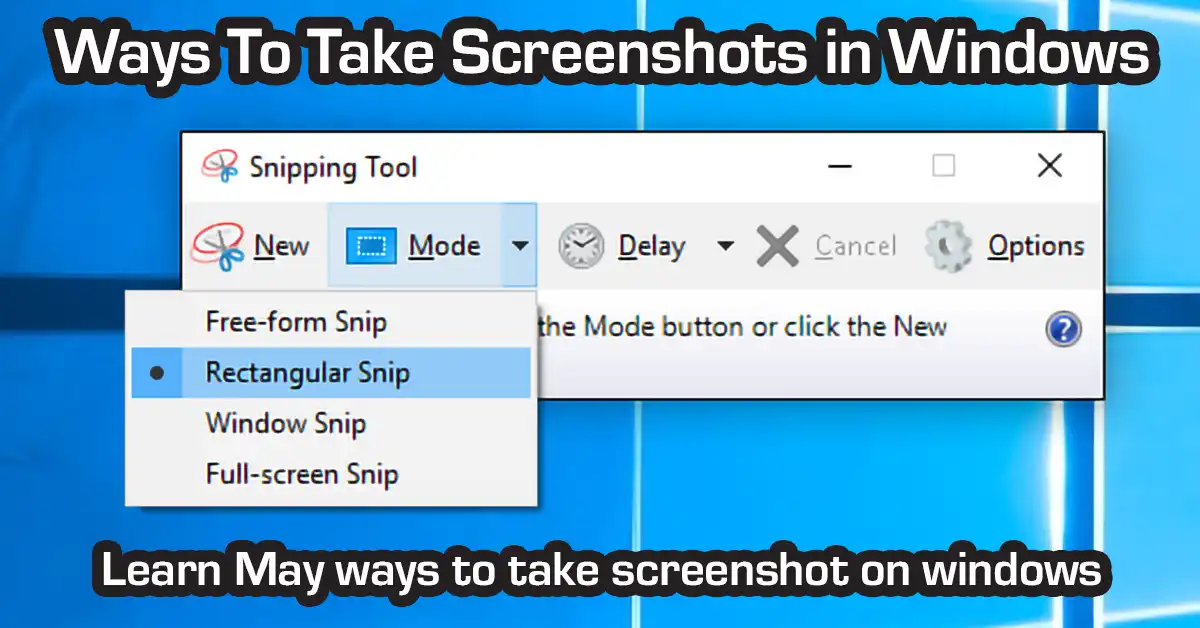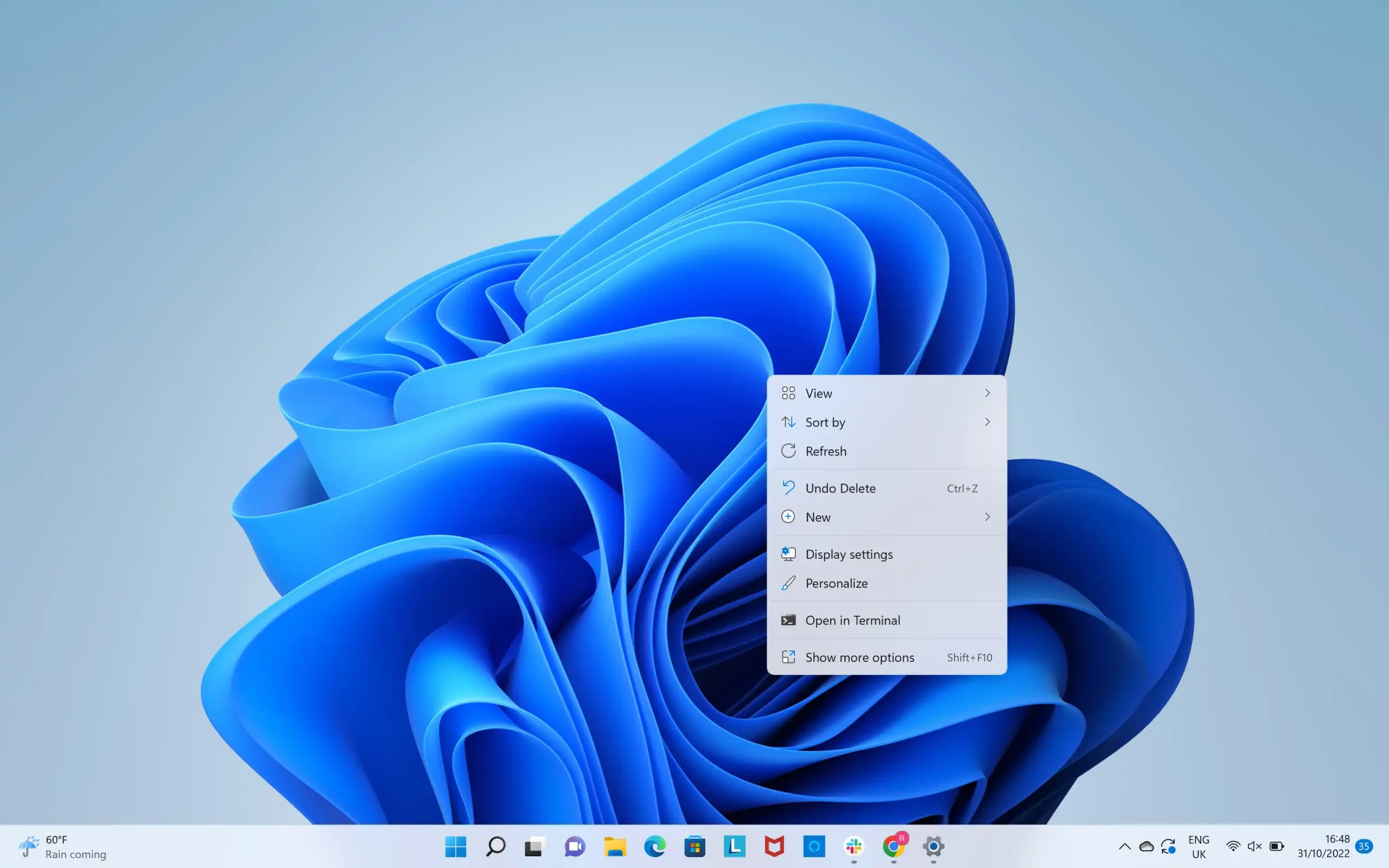Ways To Take Screenshots in Windows with Print Screen Key Print Screen key still works but there other ways to take screenshots in windows 11 Using the Print Screen Key ways to take screenshots in windows 11 and captured screenshot still works in Windows 11, But there are easier and convenient ways to take screenshots […]